Hiding photos, videos, applications, or any kind of file can sometimes be tricky. It might at times affect your privacy which is one of the main reasons why you want to use a vault app or at times have security problems. This article mentions the most effective ways to hide photos, videos, or any kind of files in a calculator-looking vault app. Read the entire article to know more.
Table of Contents
Hiding photos on an Android Device using a Calculator app
A Calculator app is something that looks and works like a calculator. It does all the functions that a normal calculator app does like addition, subtraction, multiplication, division, and some other mathematical functions as well, but at the same time, it can also hide photos, videos, and files. It is the most effective way to hide something on your Android phone.
Follow the steps below to know more: –
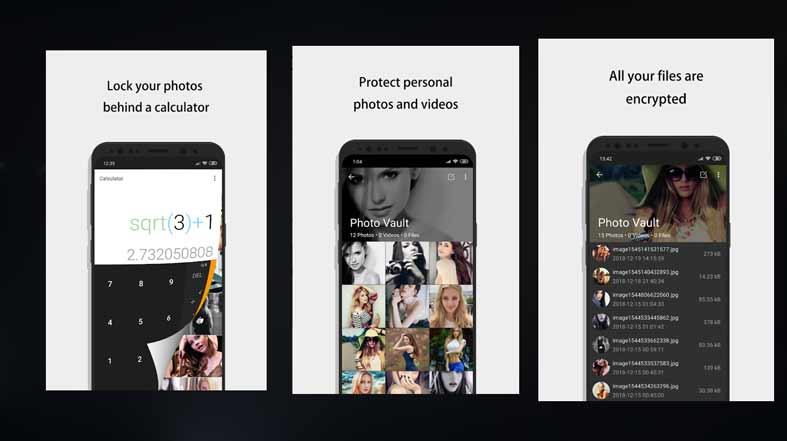
- Download and install the Calculator Lock- Photo Vault app on your Android phone
- When you install the app, it will ask you to set a 4-digit password and press the ‘=’ button
- In case you forgot the password, you need to type ‘11223344+’
- Once you set your 4-digit password, it will ask you a security question like ‘Where are you born?’
- After entering the vault by typing the 4-digit password, you will be able to see a lot of options like a private browser, photos, videos, files, notes, and a recycle bin
- Tap on the photos option to hide photos and the same for videos or any kind of files
- Once you tap on it, the app will ask you to allow access to photos and videos, make sure you enable the access
- At the bottom right corner, you will see a ‘+’ button, tap on it, it will ask you to choose an option between Gallery or Folder
- Once you click on the Gallery option, it will automatically fetch the photos of your gallery
- You can click on any photo that you want to hide
- Tap on the button below which says ‘Hide’ and your selected photos will be hidden in the vault
This calculator app will be able to display numerous media files such as .jpg, .gif, .bmp, and .png files and for videos such as .mp4, .avi, .mkv, .wmv, .flv
Hiding photos and videos using a calculator app on an iPhone
Being an IOS user at times might be difficult because there are very few vault apps available that can hide photos and videos most effectively. But don’t worry, we have got you covered. Fake Calculator is a high-performing app, enriched with a lot of essential features which can help to hide photos and videos most effectively and easily. It looks like a calculator app and performs all the functions that a normal calculator would which can be helpful to camouflage anyone easily.
Follow the steps below: –
- Install the Fake Calculator app on your iPhone (12,11,X)
- Type in your secret password and make sure you always keep the password in mind
- Add all the photos, videos, and files that are private to you, and want to store in the vault
- Now everything is locked up securely in the vault disguised by a calculator app
Using a Calculator Lock to hide photos or videos on a Windows 10 PC or Laptop

Users of Windows might wonder how are they going to hide their private photos or videos on their laptops or computers. The easiest way is to download the Calculator Vault application from the Microsoft Store. This vault app is again disguised as a calculator app but can effectively hide your photos and videos.
Follow the steps below: –
- Download and install the Calculator Vault app from the Microsoft Store on your Windows PC/ laptop
- Read the important message that is displayed on the screen and click on the close button
- Enter your email address and set your PIN to open the vault
- After setting up your passcode, click on the ‘ Add files’ button and add all the photos and videos in their respective folders that you want to store in the vault securely and privately
Now all your photos and videos or any other type of file that you have added is stored securely in this vault which is camouflaged as a calculator app.
An overall photo locker- EasyUS LockMyFile
It is a software that is compatible with Windows. Though it is not disguised like a calculator app, it is one of the most effective software to hide photos, videos, or any kind of files like music files, pdf files, and doc files in your Windows laptop/PC by following some very easy steps. It allows you to password protect your files and even encrypt your photos, videos, or any kind of files that you had locked securely inside the vault. It is available for free in Windows and you can download and install it from Google and any of your preferred browsers, you might not get this software in the Microsoft store.
Some of the features that make this software unique:-
- Helps to easily hide photos, videos, or any other type of file
- Easy encryption of photos, videos, pdf files, or any other file type
- Helps in the easy locking of USB flash drives, local disks, external disks, or even files shared on the network
- Helps in shredding files on Internal disk, external disk, USB flash drive, and network drive
Follow the steps below to use the software:-
- Install and launch the EasyUS LockMyFile software on your Windows PC, and complete the registration process with your email ID and a password to protect the software
- Follow the left side panel and click on the locking file, the options that are available are Lock Files, Lock Folder, and Lock Drive
- Click the option called ‘Lock Files’, upon clicking a file explorer will open, select multiple photos that you want to hide, and click on the open option below to continue the process
- Your photos will be locked in the vault successfully
If you want a folder to be locked, the process will be the same. Click on the ‘Lock Folder’ option, then select the folder that you want to lock. The software also allows you to see the status of all the files that you have uploaded.
Conclusion
A vault application or software is a very reliable way to hide your photos and videos or any kind of files that are classified for you. A vault app which is disguised as a calculator app and performs all the functions that a calculator performs is a very smart way to hide confidential files. The above steps are the easiest to use, fastest, and most reliable ways with a lot of layers of security that will easily help you to hide your files.




