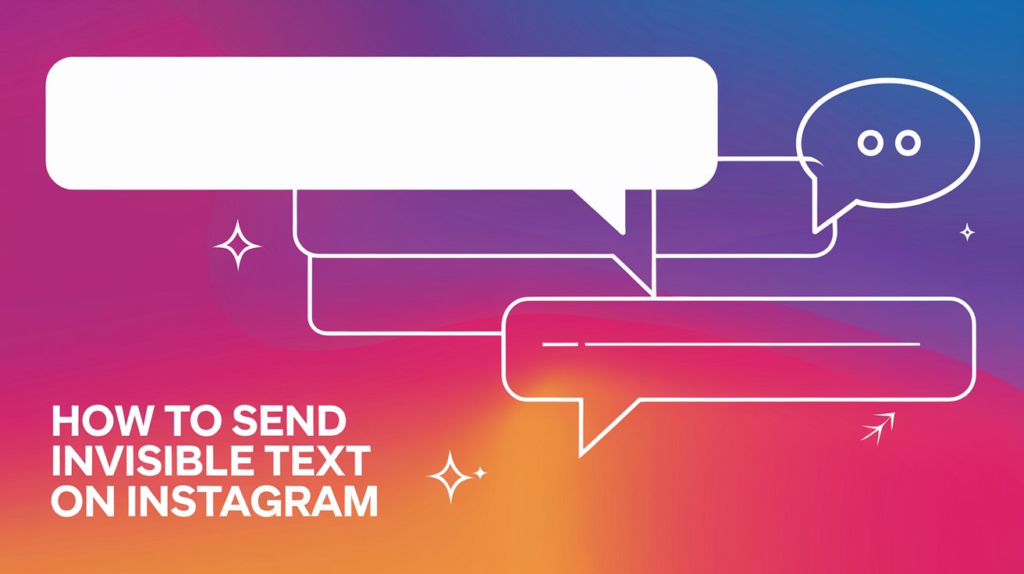Instagram, a social media platform famous for sharing visual content, is used by one-fourth of the active internet users worldwide. The figure revolves around approximately 2.4 billion active users on the platform. That’s a very big number. Launched on October 6, 2010, Instagram is about to celebrate its 15th anniversary in 2025.
INVISIBLE TEXT (Select to Copy): “ㅤㅤㅤㅤㅤㅤㅤㅤ”
If you are an Instagram user, you might have come across various creative things. Users on the platform are always on the hunt for new ways and tricks to have fun. Some Instagram users want to make stories corners round and some want to change emoji styles.
Nowadays a new thing has come into the market. People are sending an invisible text on Instagram to others. Receivers often get amazed and think how did this happen?
Well, this is what we have explained in this blog post. Read on to learn the real story behind sending the invisible text on Instagram and how you can send one yourself to others.
Table of Contents
What Are Invisible Texts – Covering the Basics
Invisible Texts – those texts humans cannot see with their naked eyes. That’s why they are called invisible. But upon sending such texts or receiving one, only the human can’t see them. Algorithms and search engines can still consider or read them.
Why Are They Used?
Such texts are often used in online applications, web pages, and electronic documents due to various reasons. For example, you can use the:
- To hide a message from prying eyes.
- To confuse or trick someone.
- For having secret communication (like codewords).
- To make messages blend into the background.
- For fun or playful interactions on social media.
How to Send Invisible Texts on Instagram?
There are two different methods that you can opt for to send invisible text on Instagram. One is the traditional way, which involves some technicalities like CSS properties or Unicode characters. The other is the smart way – online tools that let you send an invisible text with just a few clicks. Below we are going to walk you through both methods.
1. Traditional Method
As we mentioned earlier, the traditional method involves CSS properties for which one knows how to write code. Else the second option is using Unicode characters. We will ignore the CSS properties here, as it’s a tough way, and stick only to Unicode characters as a traditional method.
Unicode Characters – you can think of them as a universal language for computers. Letters, symbols, and emojis are given unique codes so they can be read and understood across different devices and platforms.
But to send an invisible text you must know about invisible Unicode characters. To find one, simply open your browser and search for Unicode characters. You’ll see some websites that have a list of Unicode characters. Open one to copy a Unicode that can create an invisible text for you.
Let’s suppose you opened a website, Symbl.cc (it appears on top that’s why we opened it only for demonstration, you can find many more options as well.).
All you need to do is search for Zero Width Space and open one.
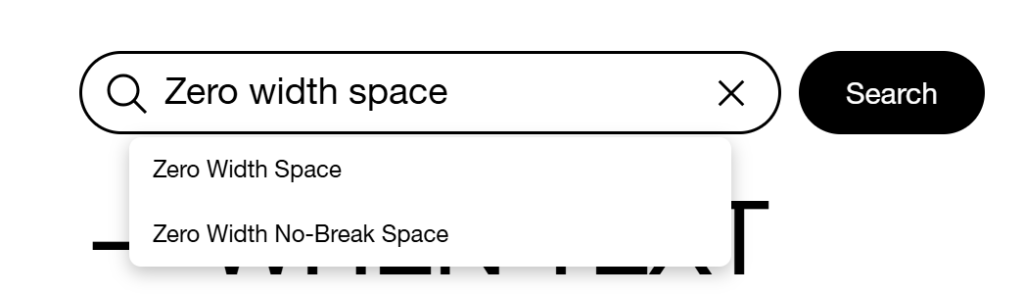
Once you open one, scroll a little down and you’ll see a copy button like in the screenshot below. Simply click on it to copy the Unicode.
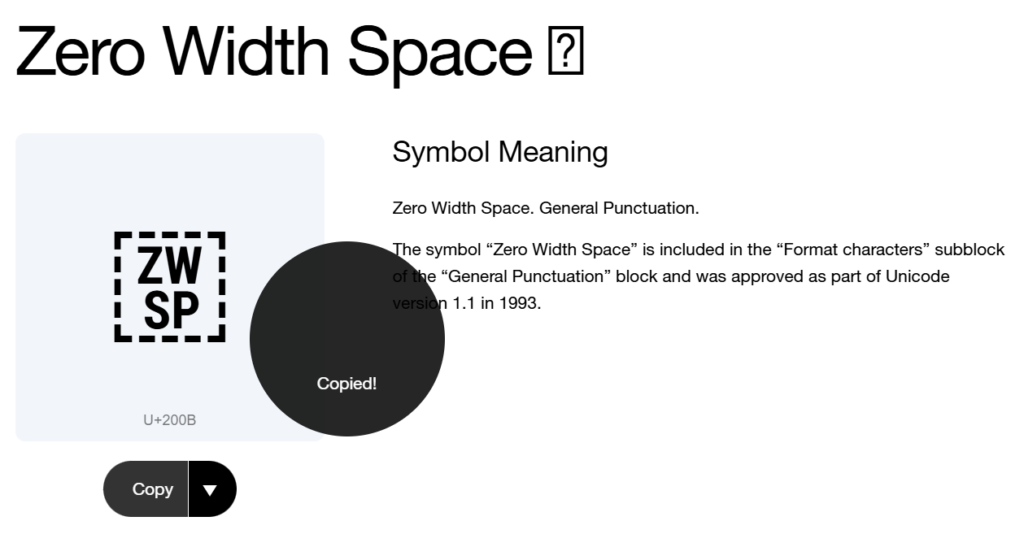
Once you copy it, go to Instagram and paste it in place of your message and hit the send button. We have sent three different messages by pasting the code and here’s what it looks like.
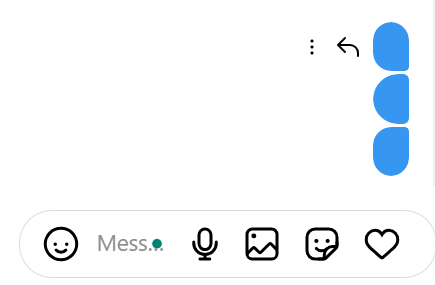
Here we would like to mention another flaw. You have to copy the Unicode each time separately to send it.
2. Smart Method
Now that you have peeked into the traditional method. Let us tell you about a smart method. A method that lets you instantly copy an invisible text with a single click that you can send on Instagram. There are various online tools that let you do that.
To find such tools simply search for terms like Invisible Text and Blank Text online. You’ll find various options letting users copy one for free.
Let’s say you opened Invisible-character.net (we also found it on top that’s why we are using it for demonstration). Upon landing on the tool page, you’ll find 3 different methods, each allowing you to copy invisible text for free.
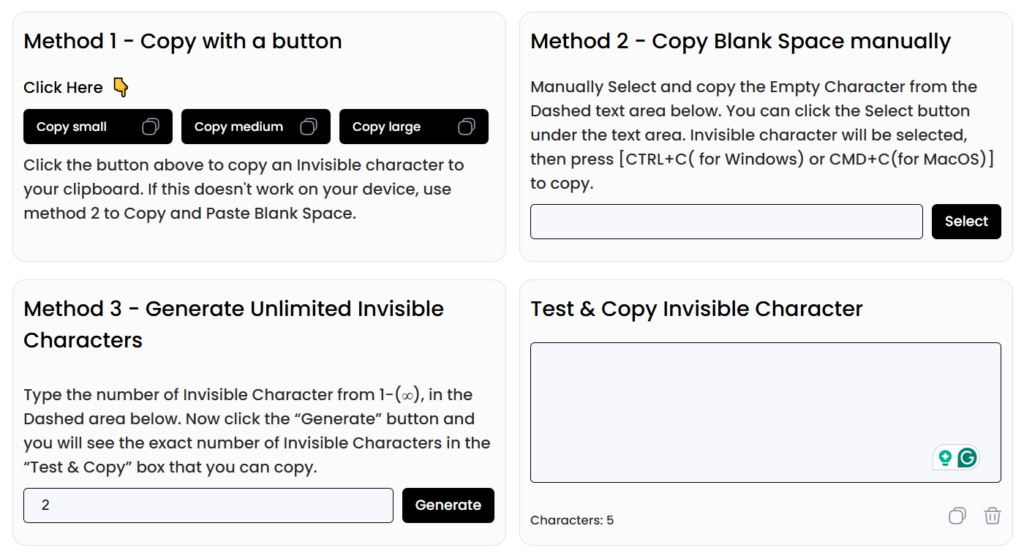
Now we are going to tell you how to copy invisible text using these 3 methods.
Method 1: It lets you copy invisible text with a single click in 3 different lengths i.e., small, medium, and large. To show you, we copied the large one and sent it to an Instagram user. Here’s what it looks like:
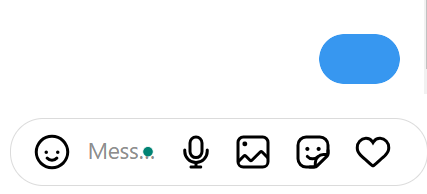
If you look carefully, the size of this text is larger than the one we sent using the traditional method.
Method 2: In case the characters from method one didn’t work you can copy invisible text using the second method. Simply click on Select. After selection copy it manually and paste it in your Instagram message box.
Method 3: This method lets you copy the invisible text in the length you desire. For example, if you want to send a lengthy message, type in the number of characters you want inside the box and hit the generate button. To show you we have typed in 100 characters and copied them from the output box on the right.
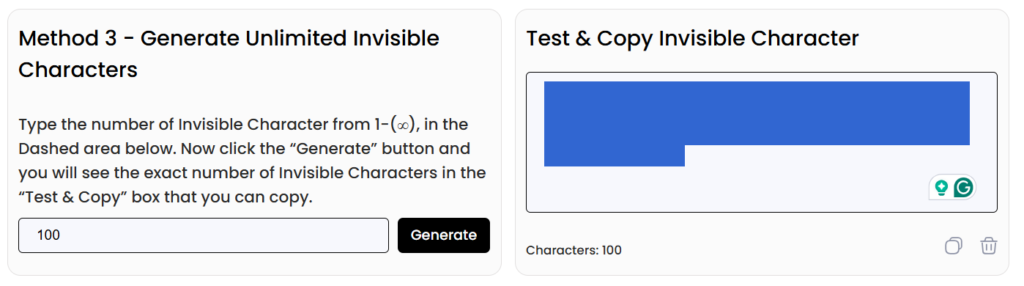
After copying these 100 blank characters we sent them as a message to Instagram users, and here’s what that looks like.
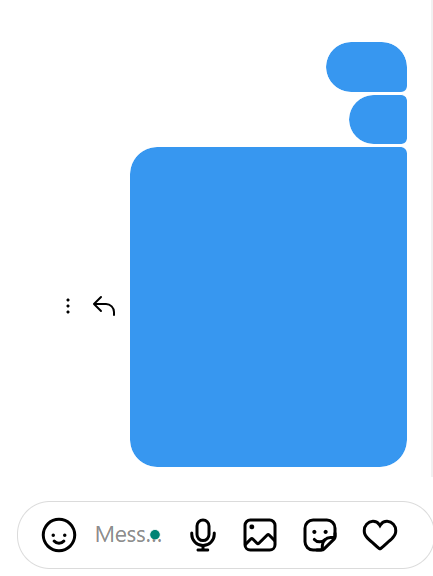
As you can see in the image above, the tool lets us send a length of invisible text with just a few clicks and for free.
Bottom Line
Sending invisible text on Instagram is a fun and creative way to communicate. You can use it for privacy, pranks, or just for a playful touch. There are different methods to achieve it. A smarter, quicker option is available through online tools that allow you to generate and send invisible text with ease. For simplicity and convenience, we recommend using online tools for a seamless experience.