As a widely used payment method, WeChat Pay facilitates people’s daily life. However, payment security issues have become increasingly prominent. Many people have lost their smartphones or were careless, resulting in their WeChat accounts being swiped, and even the money in their linked bank cards being stolen. To avoid this from happening, we need to take payment security issues seriously and take a series of measures to protect the security of our Account. Next, I will introduce some effective methods to help you strengthen the security of WeChat payments and avoid account loss.
Table of Contents
Set a password to protect WeChat payment code
To enhance the security of WeChat payment, we can protect the WeChat payment code by setting a password. When paying with a payment code, when the single payment amount does not exceed 130 USD, verification of the payment password or other transaction instructions is usually not required. This is clearly stated in the instructions for using the payment code, and we also have deep experience in daily use.
For example, when shopping in a supermarket or shopping mall, you only need to open the payment code and scan it to complete the payment. However, if you think it is necessary, you can set a password for the WeChat payment code to protect it, to prevent others from stealing your money through this function.
Setting method to set Password for WeChat Payment Code:
- Click “Me” in the lower right corner of WeChat, then select “Services” and then enter “Wallet“.
- In the wallet interface, select “Consumer Protection” and then click “Security“.
- On the security page, select “Security Lock“. According to personal needs, you can choose to set “fingerprint unlock” or “gesture password unlock“.
- After the setting is completed, whether you enter “Receipts and Payments” through the “+” in the upper right corner of WeChat, or click “I” in the lower right corner of WeChat and then select “Services” to enter the wallet, you need to verify your fingerprint or gesture password to enter. In this way, you can not only prevent others from stealing your money through payment codes, but also prevent others from peeking at the balance in your WeChat account, killing two birds with one stone. By setting a password, we can better protect the security of WeChat payment codes and ensure that our funds are not subject to the risk of theft.
Also Read: Who is the King of Internet? Alibaba vs Tencent
Turn off Password-free payment function
In order to further enhance the security of WeChat payment, another important step is to turn off the password-free payment function. Although the password-free payment function is convenient, it also brings certain risks. If our phone is lost or stolen, thieves can easily use our password-free payment feature to steal money. In order to avoid this situation from happening, we should proactively turn off the password-free payment function.
Setting method to Turn-off Password-free payment:
- Click “Me” in the lower right corner of WeChat, then select “Services” and then enter “Wallet”.
- Then click “Payment Settings” at the bottom.
- In the payment settings page, we can see the “Password-free payment” option. After clicking to enter, we can see the password-free payment list of merchants that have opened it, and we can choose to turn off the password-free payment function.
- Please note that after turning off the password-free payment function, you will need to enter the payment password for verification every time you make a payment, which will increase the security of the payment process.
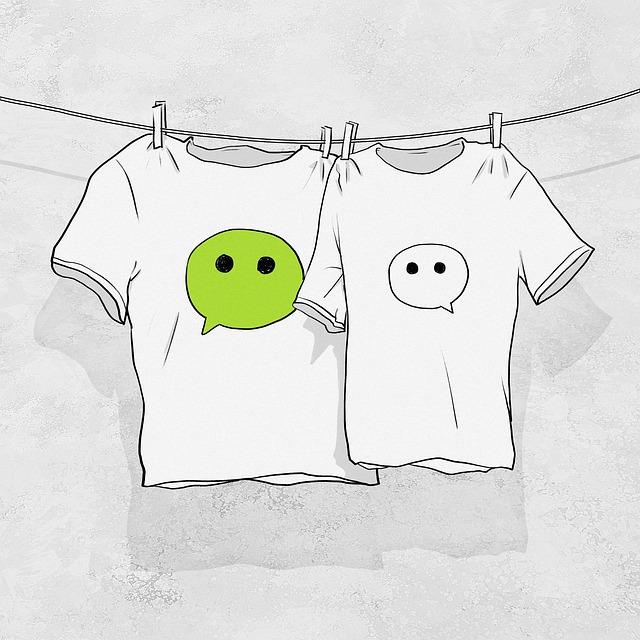
Turn off Automatic Renewal function
The automatic renewal function is common in various subscription services, such as music, videos, applications, etc. Although the automatic renewal function provides convenience, if we no longer use or need a service and forget to turn off the automatic renewal function, unnecessary fees may be deducted. To avoid this situation, we should check regularly and turn off unnecessary automatic renewal functions.
Setting method for Automatic Renewal:
- Click “Me” in the lower right corner of WeChat, then select “Services” and then enter “Wallet”.
- Then click “Payment Settings” at the bottom.
- On the payment settings page, we can find the “Auto-Renew” option. After clicking to enter, we can view the list of projects that have automatic renewal turned on. For each project, we can choose to turn off the automatic renewal function.
- By turning off unnecessary automatic renewal functions on time, we can avoid unnecessary charges being deducted. Regularly checking your auto-renewal settings can help us manage our accounts and ensure we’re only paying for the services we need.




