Instagram has newly introduced new features which include adding metrics i.e. watch time & mean watch time for viewing your reels insights and new story features like adding rounded edges to your Instagram reels. As of now, Instagram has only enabled the rounded edges features on iPhone but to get the round edges story feature you need to follow some steps.
As reels are a major part of people’s use to expand their business and clients, adding watch time features was very beneficial. In similar ways adding rounded edges to reels gives a rare and distinctive appearance that attracts people to the stories and increases followers rapidly.
Instagram has all started becoming about reels, and people have been interested in consuming short-time content rather than photos. The rounded edges feature has gained a lot of popularity, mostly used by creators who want to make their content stand out. This article helps you to get iPhone-like Round edge in your Instagram reel story.
Also Read: How to get iPhone emojis on Android
Table of Contents
Why iPhone like round edges Instagram story is popular?
An edge that is rounded is more appealing to the eyes than a sharp edge. People might think it is a design trend to attract people but it is more of an industrial trend. Ever thought about why the logos of Coca-Cola, and Microsoft Office have rounded or cursive lettering? Ever noticed a rectangle with rounded edges catches attention a lot easier than the ones with sharp ones? This is all because of the nature of our eyes.
The keen central vision also called the foveal vision, processes circles in a faster way and takes quite a long time to process the sharp, blunt edges. According to the researchers, when using content containers, rounded edges are given primary importance as they divert all the attention, and focus to the center because of the rounded edges which point inward.
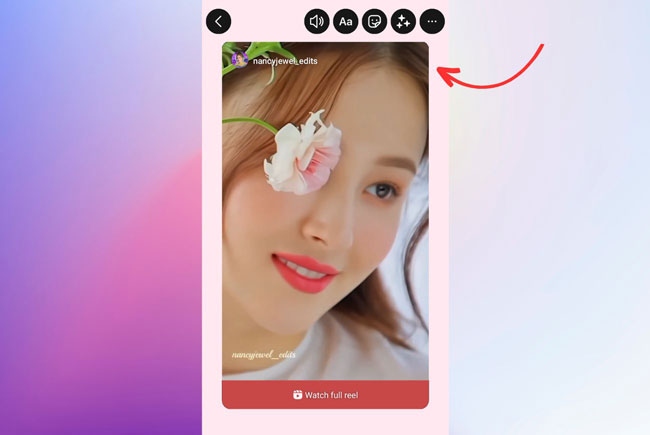
What are Instagram Reels and how do they work?
Reels are short videos in vertical form. Reels can be shot for a maximum time of 60 seconds. Instagram introduced its reel feature in 2020, and users have been obsessed with it since then. Reels have certain easy editing tools as well which help the user edit their reels with music, filters, stickers, boomerangs, interactive backgrounds, etc.
Reels have helped businesses to grow by increasing their engagement, making people famous travel bloggers through their content creation from reels, and many more. Instagram has its god, which is the algorithm that makes the reels related to recent trends go viral also due to its AI it keeps a note of the content liked by an individual user and shows similar content on their feeds.
Overview of Instagram Reels Interface
The reel interface consists of a camera to shoot the clips, video editing, an audio library to add audio clips to the reels, a feature to directly share the recorded reel to the feed or story, editing tools such as filters which can make you look better, speed control according to the audio clip and also a beautiful cover page for the reel.
Importance of Round Edges Instagram Story
As mentioned earlier round edges Instagram story gives an attractive look and brings more engagement to the story reel. Story Reels with rounded edges give a more eye-catching effect than reels having sharp edges.
Advertisements
Round edges Instagram story when tried with different contrasts, colors according to sales psychology, and types of different editing tools and creativity can help bring more engagement to the user’s page.
Above all, reels that are shared on the story which have rounded edges are memorable and keep the user hooked.
Difference between Instagram story reels having Round Edges & Sharp Edges
- Without Round edges Instagram story – Reels with sharp edges have aerodynamic touches. Examples of reels with straight edges can be found on YouTube, Instagram, and TikTok as well.
- With round edges Instagram story – Reels with rounded edges give a playful touch with a smooth appearance. Gives a sense of visual clarity among Instagram elements.
How to get iPhone-like round edges in Instagram story?
So, let me take you through the steps to add round edges Instagram story:
- First, open Google Chrome
- Download round-edge Instagram story border templates. Go to the bottom of this article, and you will get many iPhone like round edges in rectangle transparent rectangle templates.
- Find the reel you would like to use as a story or any video from the gallery.
- Toggle on the share option (triangular feature) present at the bottom right sideline.
- Tap on the ‘Add to your story’ option.
- After that click on the stickers feature.
- In the stickers, you will find the option of adding multiple photos.
- Tapping on the above feature directs you to the gallery.
- Select the downloaded template you wish to use.
- Adjust your Reel size to the story.
- Followed by resizing the template and adjusting it so that it covers the reel giving it a rounded edge appearance.
- Directly share it on your Story.
- Your attractive reel with round edge Instagram story has been created.
Advertisements
Free Round edge Instagram Story border Template:
Images are Full HD just tap and hold on the images to download them. If you want more Templates For Round Edge Story: Download the Full iPhone Round Edge Bundle
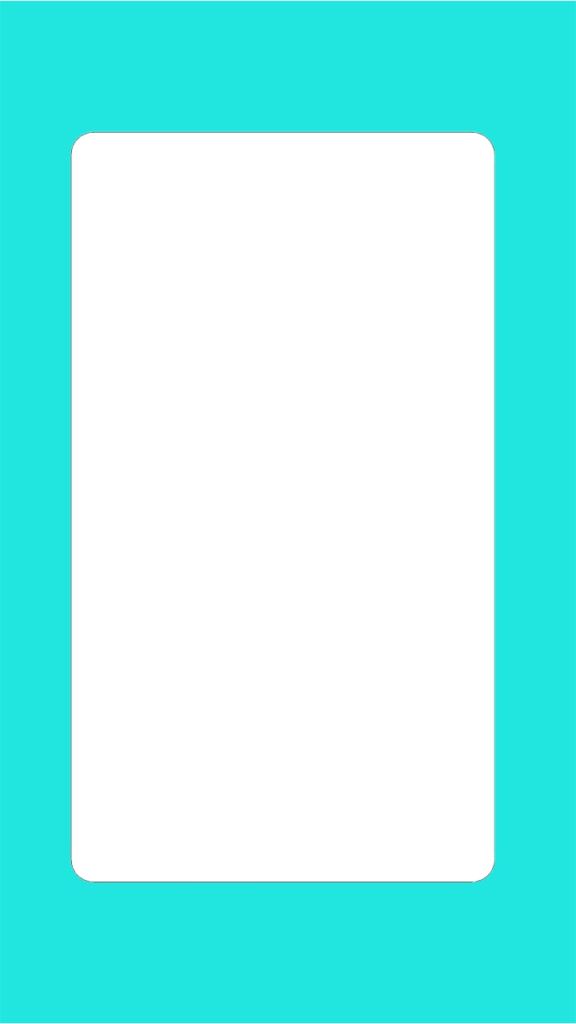
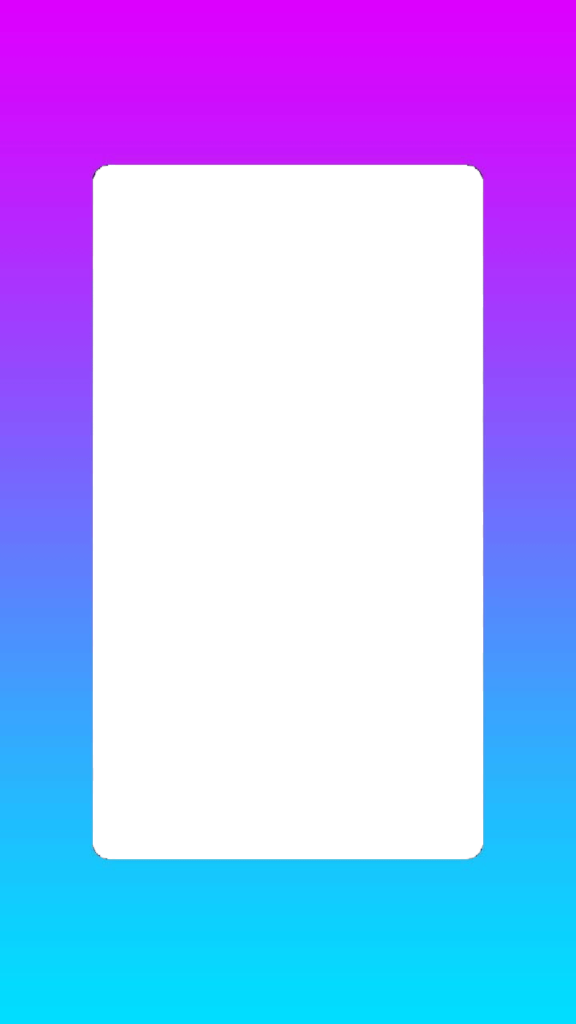
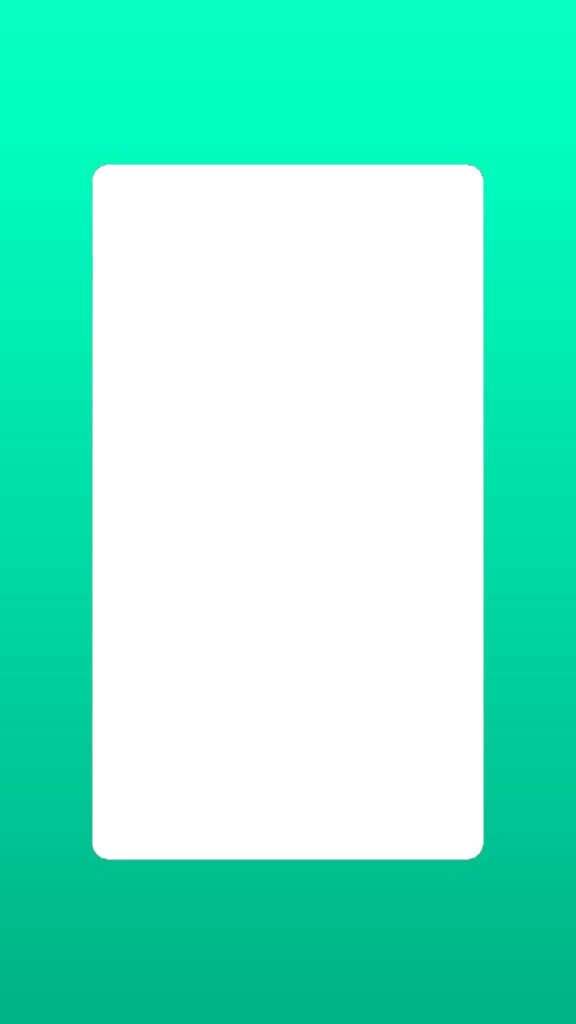
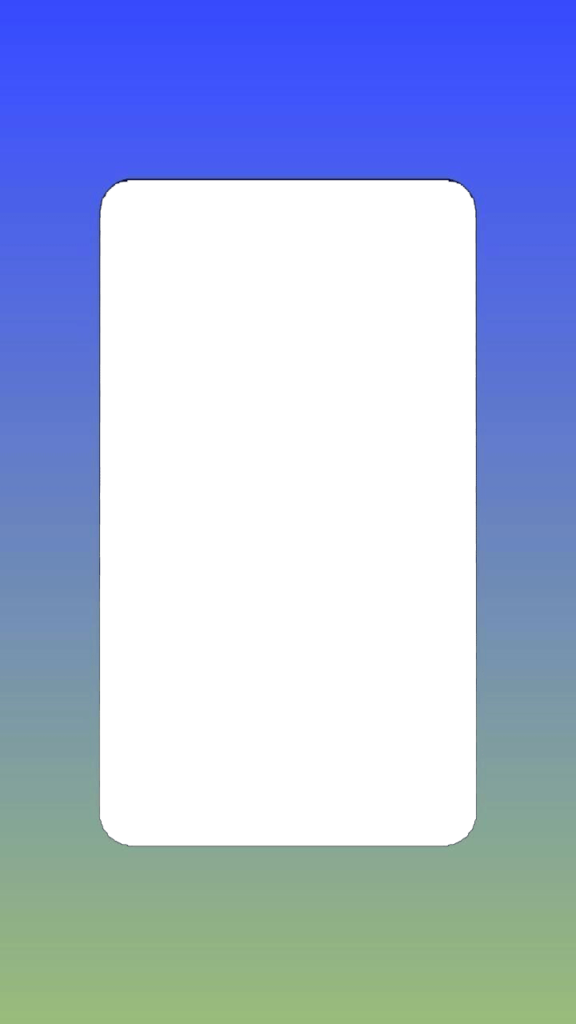
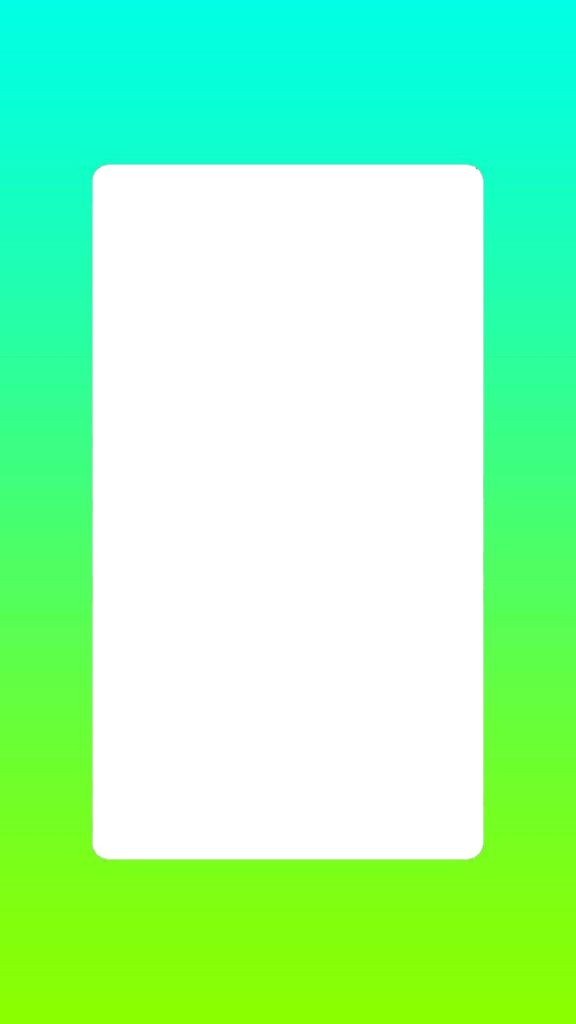
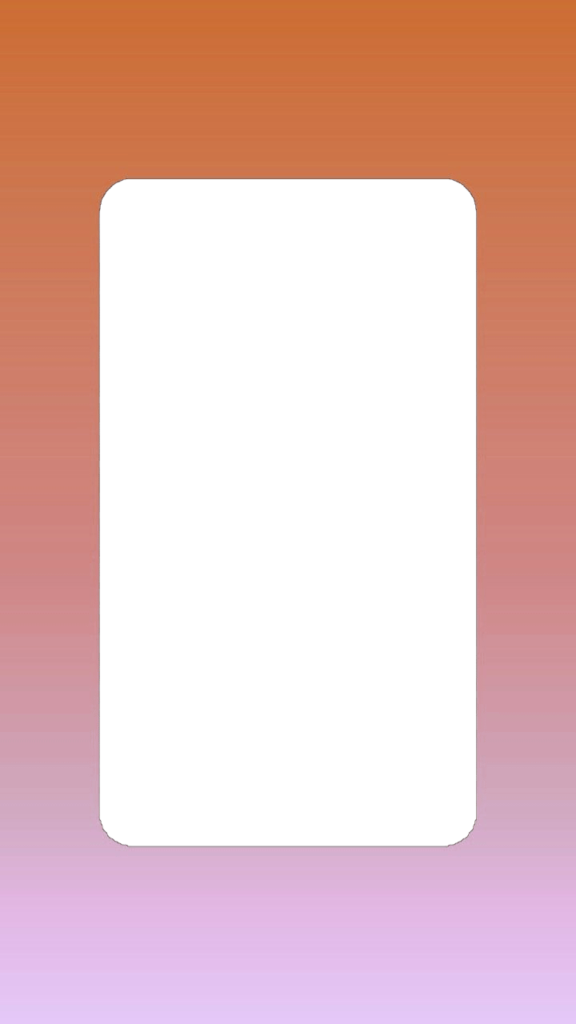
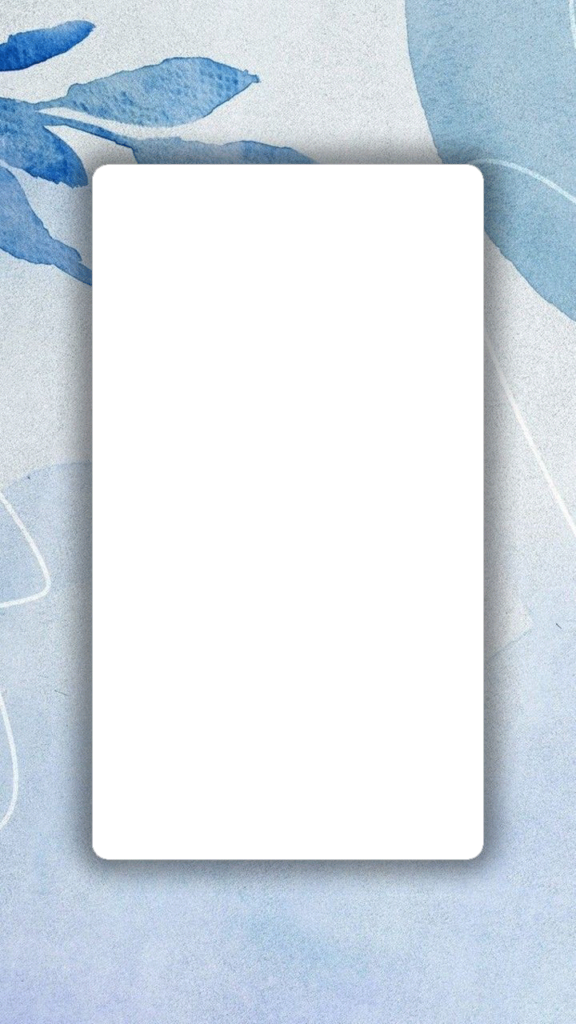
You can even try using third-party apps for better reel editing with rounded edges
- VN Video Editor
- Inshot
- For iOS users – Clips by Apple
- FlimoraGo




